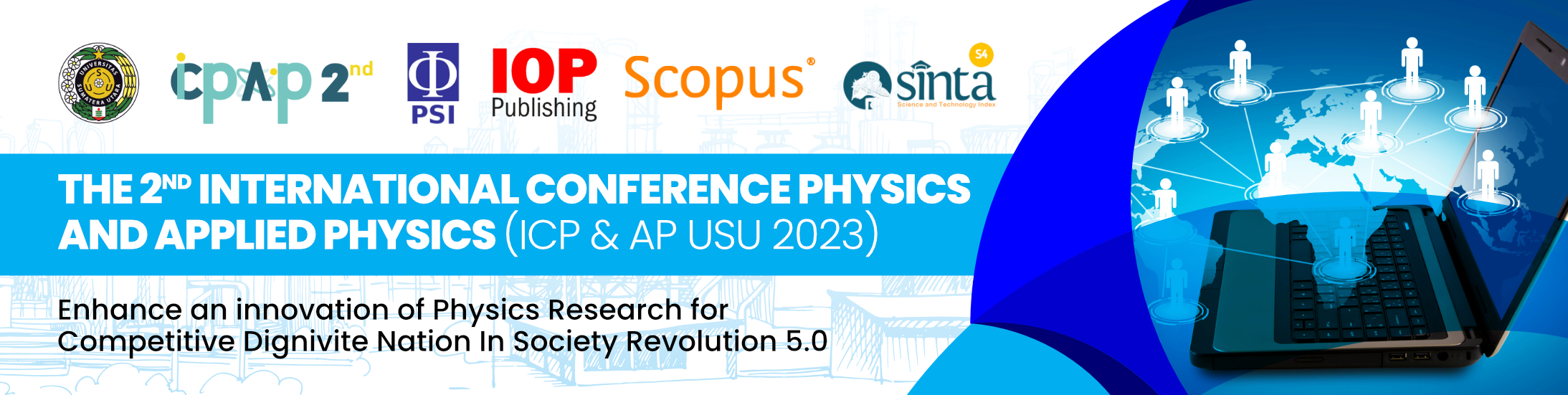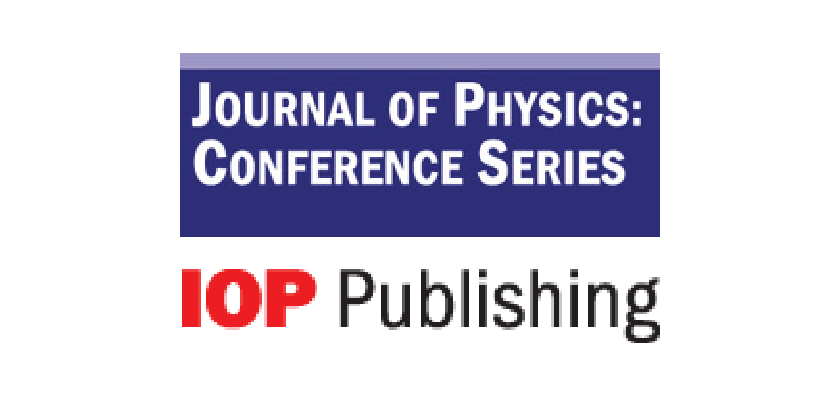Online Submissions
Already have a Username/Password for USU Conference Systems?
Go to Login
Need a Username/Password?
Go to Registration
Registration and login are required to submit items online and to check the status of current submissions.
Author Guidelines
Paper submitted to ISLC-FIB USU must follow the format below.
Please make sure your paper have followed the format. Editors have the right to reject papers that does not follow the format properly.
ISLC-FIB USU does not tolerate any misconduct related to the manuscript submitted to the journal. Editors of ISLC-FIB USU have the right to perform a proper and fair investigation should any complaint is reported. While the issue will be discussed with the author(s), the investigation process may be performed with or without the involvement of the author. This action can be perfomed even after the article has been published.
The steps of the reviewing process are as follows:
The page limit for regular (full) is six (6) pages. Please use the extra page in full papers for addressing the comments of the reviewers, make your figures large enough to be legible, and to comply with all formatting requirements. Please note that extra pages will be charged USD 20 per page.
Confidentiality
The editor and any editorial staff must not disclose any information about a submitted manuscript to anyone other than the corresponding author, reviewers, potential reviewers, other editorial advisers, and the publisher, as appropriate.
Originality and Plagiarism
Authors should ensure that their work is original and does not use other’s works without using a proper citation. Editors are responsible to perform plagiarism checking and have the right to reject or retract manuscript indicated with plagiarised content.
Multiple, Redundant or Concurrent Publication
Manuscipt submitted to ISLC-FIB USU must not submitted to other conference or journal. Submitting the same manuscript to more than one journal/conference is considered as an unethical publishing behavior. Editors have the right to reject or retract any manuscript submitted to other conference or journal.
Review Process
The steps of the reviewing process are as follows:
- Author submit its paper through conference's web page (http://islc.usu.ac.id).
- Editors perform a preliminary review to ensure the paper is according to format, using a proper English language, and pass the plagiarism check.
- Editor distributes the papers to selected steering committee. Each paper will be reviewed by 2 reviewers.
- Reviewers review each paper based on ISLC-FIB USU guideline and send the result to Editors.
- Editors forward the result to correspoding author.Reviewers result is sent to author.
- If necessary, author should fix its paper based on the review note. Paper should not be changed more than 30% of its content.
Submission Preparation Checklist
- The submission has not been previously published, nor is it before another conference for consideration (or an explanation has been provided in Comments to the Director).
- The submission file is in OpenOffice, Microsoft Word, RTF, or WordPerfect document file format.
- All URL addresses in the text (e.g., http://pkp.sfu.ca) are activated and ready to click.
- The text is single-spaced; uses a 12-point font; employs italics, rather than underlining (except with URL addresses); and all illustrations, figures, and tables are placed within the text at the appropriate points, rather than at the end.
- The text adheres to the stylistic and bibliographic requirements outlined in the Author Guidelines, which is found in About the Conference.
- If submitting to a peer-reviewed track of the conference, authors' names are removed from submission, with "Author" and year used in the bibliography and footnotes, instead of authors' name, paper title, etc.
- If submitting to peer review, all Microsoft Office documents (including Supplementary Files) have been saved by going to File and selecting Save As; clicking Tools (or Options in a Mac); clicking Security; selecting "Remove personal information from file properties on save"; clicking Save.