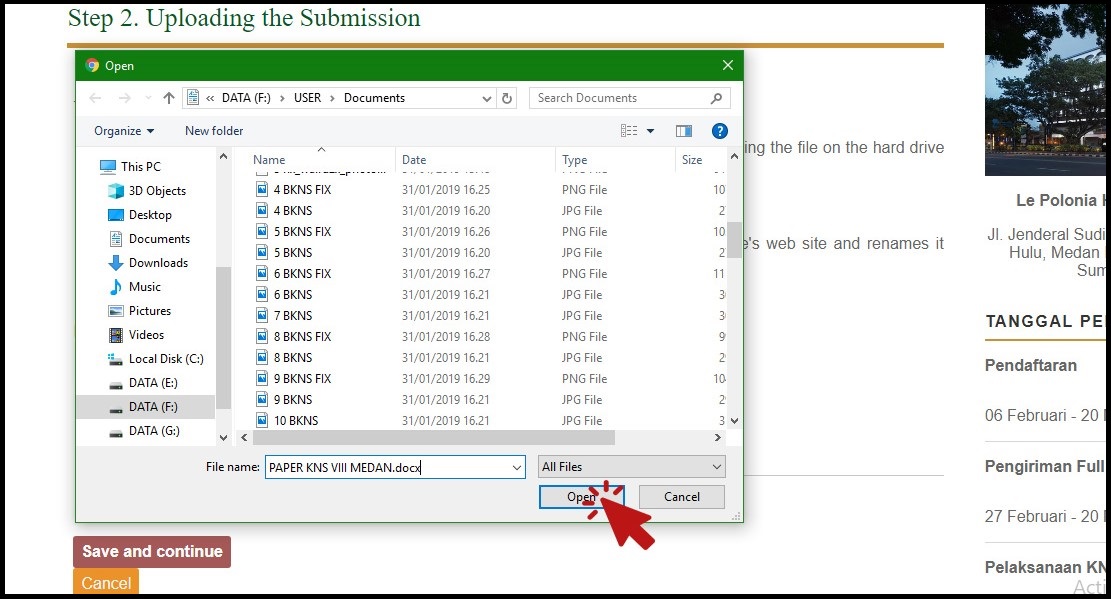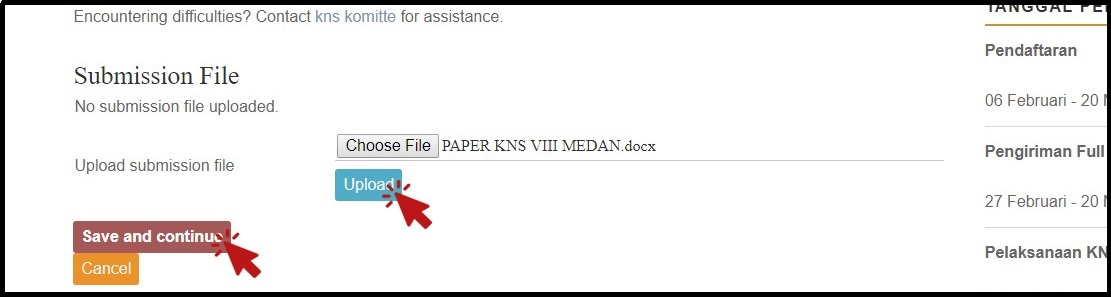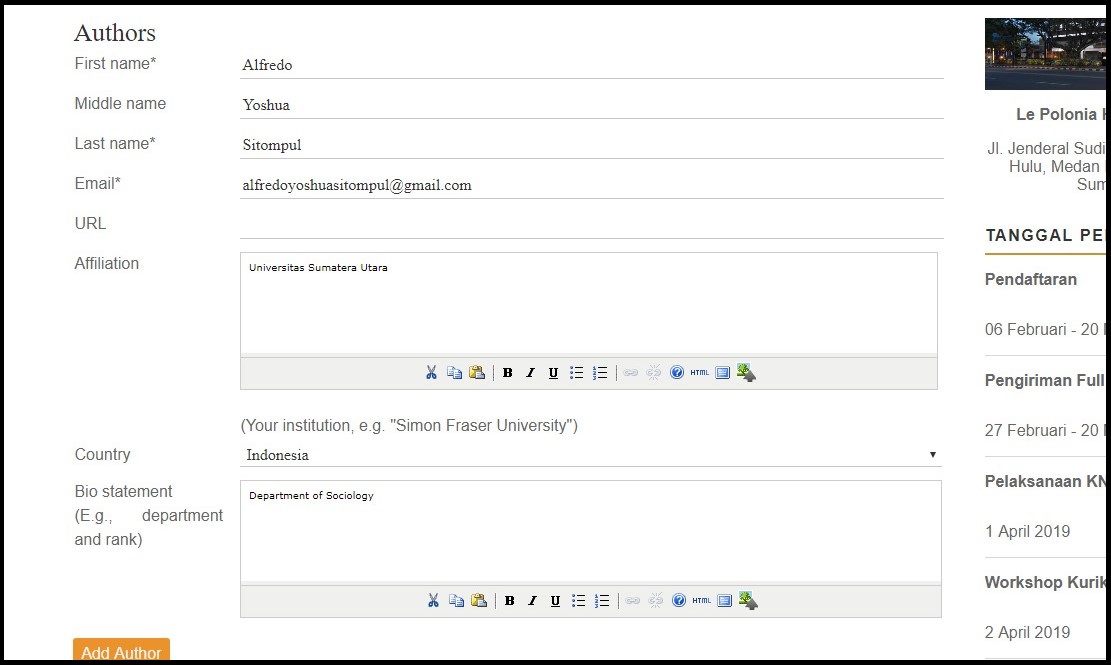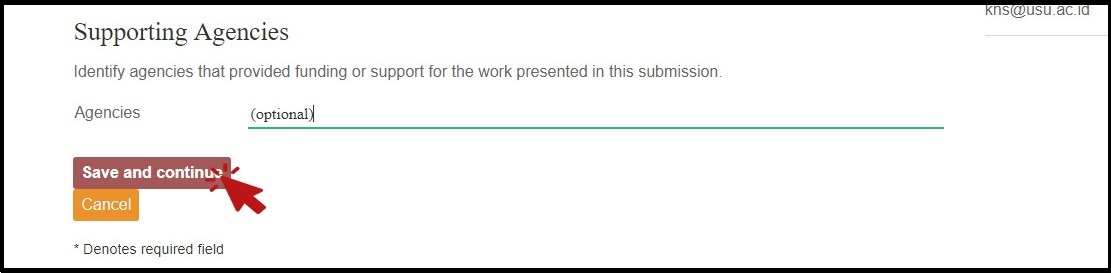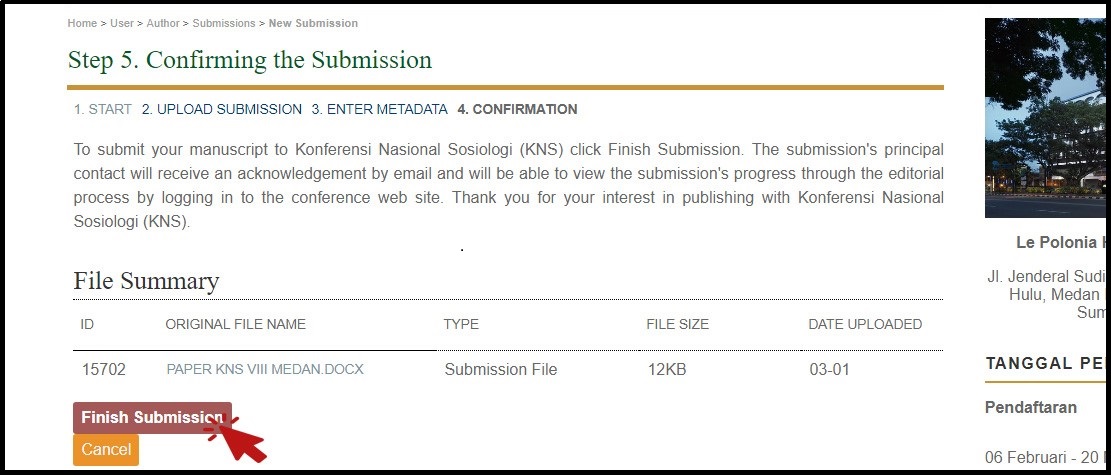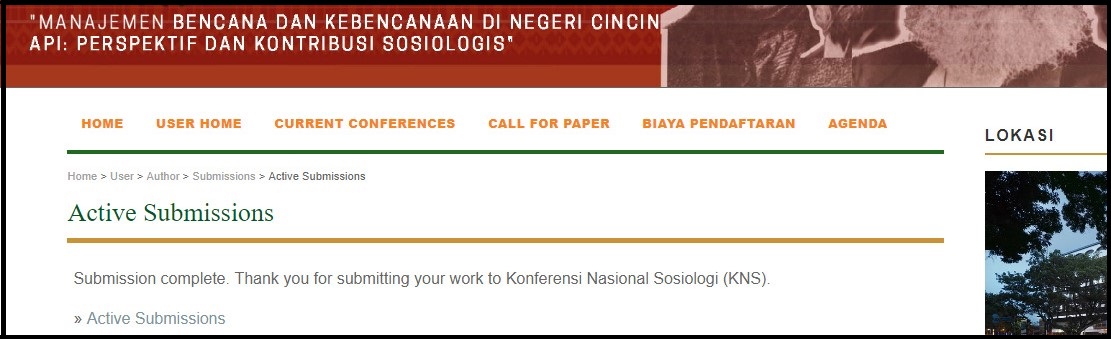Online Submissions
Already have a Username/Password for USU Conference Systems?
Go to Login
Need a Username/Password?
Go to Registration
Registration and login are required to submit items online and to check the status of current submissions.
Author Guidelines
Panduan Pendaftaran Akun Baru
1. Pada halaman awal Website kns.usu.ac.id , klik "LOG IN"
2. Untuk membuat akun baru, klik "Not a user? Create an account with this site". Apabila anda sebelumnya sudah pernah mengikuti seminar di lingkungan Universitas Sumatera Utara, anda dapat langsung login menggunakan username dan password dari seminar sebelumnya tanpa harus membuat akun baru.
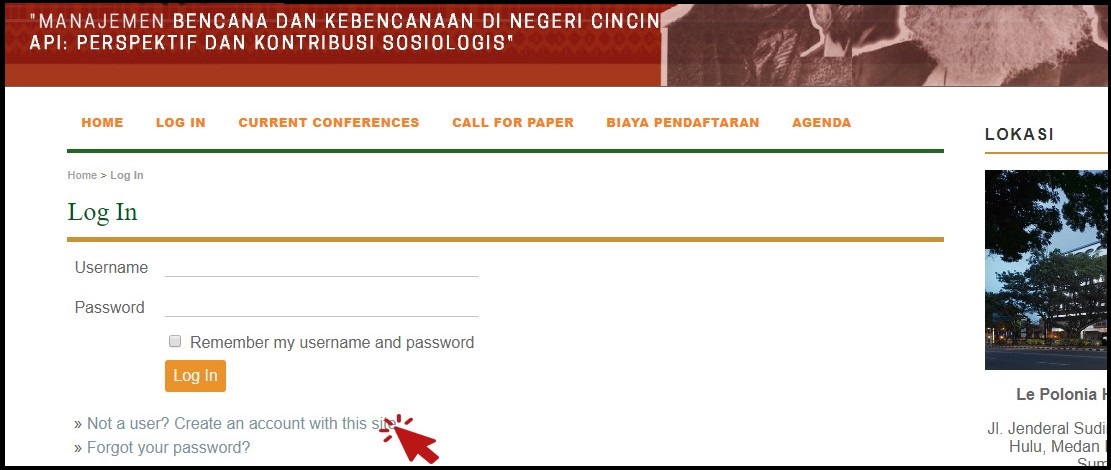
3. Isilah form pendaftaran (bagian yang diberi tanda bintang (*) harus diisi)
- Mohon hanya memberikan satu tanda centang pada bagian "Create Account As":
- Klik Author untuk menyatakan anda berniat menyampaikan presentasi dan ikut serta dalam prosiding KNS VIII

4. Setelah anda selesai mengisi semua bagian yang diperlukan pada form pendaftaran, klik "Create" dan pesan otomatis akan dikirimkan ke email yang anda cantumkan di form pendaftaran tersebut.
INGAT Mohon hanya memberikan satu tanda centang pada bagian "Create Account As"
Panduan Unggah Naskah Lengkap
1. Untuk mengunggah naskah lengkap anda, silahkan login terlebih dahulu menggunakan username dan password anda.
2. Klik tombol "New Submission" pada halaman pertama setelah anda login.
3. Isilah form pada bagian Starting New Submission, lalu klik "Save and Continue".
- Conference Track: masukkan bidang studi naskah anda.
- Submission Checklist: mohon dibaca dan disesuaikan dengan naskah saudara. Semua diisi semua tombol pada bagian Submission Checklist.
- Comments for Conference Director: mohon dapat mencantumkan untuk sesi apa anda akan menyampaikan makalah anda
.jpg)
4. Pada halaman selanjutnya, anda dapat mengunggah naskah lengkap anda dengan meng-klik tombol "Pilih File", kemudian pilih file naskah yang ingin anda unggah dan klik tombol "Open".
5. Klik "Upload" dan anda akan diarahkan ke halaman berikutnya dimana anda dapat melihat informasi "Submission File" naskah anda. Klik "Save and Continue".
6. Pada halaman "Entering the Metadata", isi informasi tentang penulis. Informasi tambahan seperti URL dan Biostatement tidak wajib dicantumkan.
7. Apabila penulis pada naskah anda lebih dari satu orang, anda dapat menambahkan informasi penulis berikutnya dengan meng-klik tombol "Add Author", dilanjutkan sampai anda menambahkan semua informasi penulis pada naskah anda.
8. Selanjutnya, isi kolom Title dengan judul naskah anda dan kolom Abstract dengan abstrak anda.
9. Setelah anda selesai mengisi informasi judul dan abstrak anda, klik "Save and Continue".
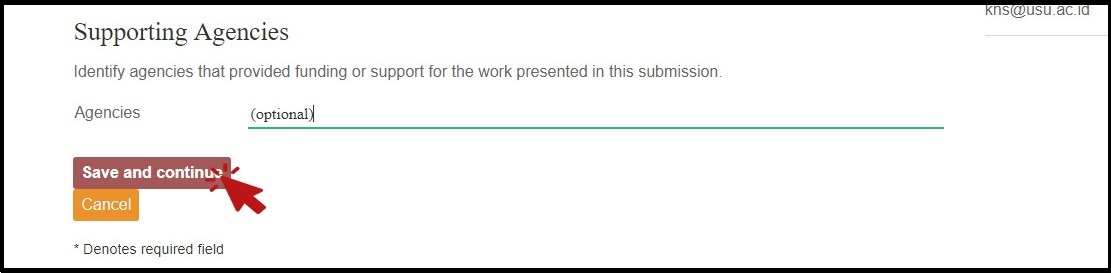
10. Pada halaman selanjutnya "Confirming Your Submission", anda dapat melihat informasi naskah anda seperti nama dan tanggal unggah naskah. Klik "Finish Submission" dan anda akan menerima pesan otomatis di email anda.
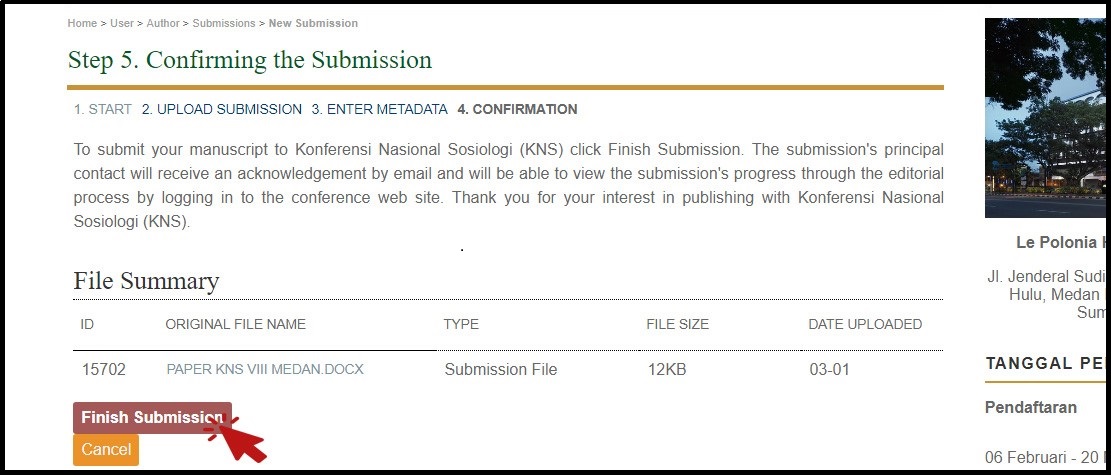
11. 11. Selamat, naskah anda telah berhasil diunggah dan akan ditelaah oleh tim kami. Anda akan mendapat pemberitahuan melalui email secepatnya mengenai hasil telaah naskah anda.
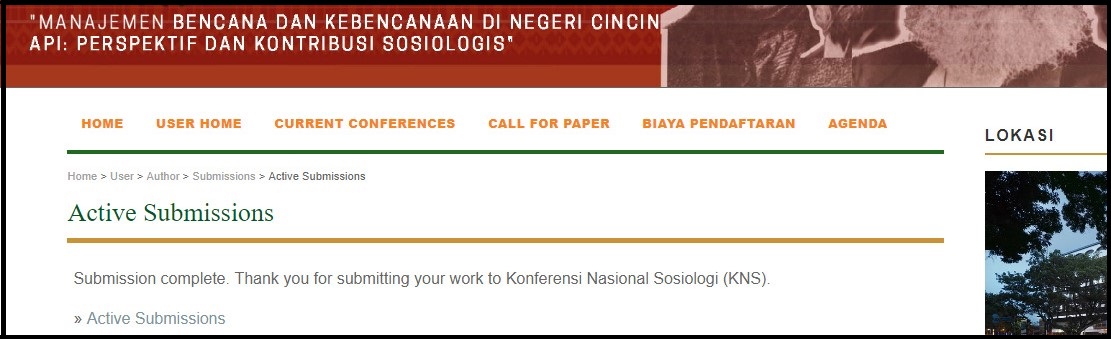
Submission Preparation Checklist
- The submission has not been previously published, nor is it before another conference for consideration (or an explanation has been provided in Comments to the Director).
- The submission file is in OpenOffice, Microsoft Word, RTF, or WordPerfect document file format.
- All URL addresses in the text (e.g., http://pkp.sfu.ca) are activated and ready to click.
- The text is single-spaced; uses a 12-point font; employs italics, rather than underlining (except with URL addresses); and all illustrations, figures, and tables are placed within the text at the appropriate points, rather than at the end.
- The text adheres to the stylistic and bibliographic requirements outlined in the Author Guidelines, which is found in About the Conference.
- If submitting to a peer-reviewed track of the conference, authors' names are removed from submission, with "Author" and year used in the bibliography and footnotes, instead of authors' name, paper title, etc.
- If submitting to peer review, all Microsoft Office documents (including Supplementary Files) have been saved by going to File and selecting Save As; clicking Tools (or Options in a Mac); clicking Security; selecting "Remove personal information from file properties on save"; clicking Save.
Copyright Notice
Authors who submit to this conference agree to the following terms:
a) Authors retain copyright over their work, while allowing the conference to place this unpublished work under a Creative Commons Attribution License, which allows others to freely access, use, and share the work, with an acknowledgement of the work's authorship and its initial presentation at this conference.
b) Authors are able to waive the terms of the CC license and enter into separate, additional contractual arrangements for the non-exclusive distribution and subsequent publication of this work (e.g., publish a revised version in a journal, post it to an institutional repository or publish it in a book), with an acknowledgement of its initial presentation at this conference.
c) In addition, authors are encouraged to post and share their work online (e.g., in institutional repositories or on their website) at any point before and after the conference.
Privacy Statement
The names and email addresses entered in this conference site will be used exclusively for the stated purposes of this conference and will not be made available for any other purpose or to any other party.
The International seminar on languages and cultures in Asia (ISLC-FIB USU)
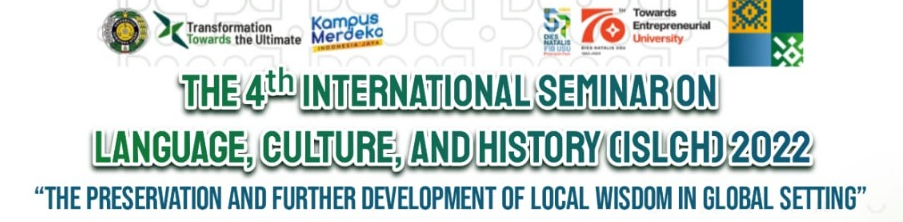




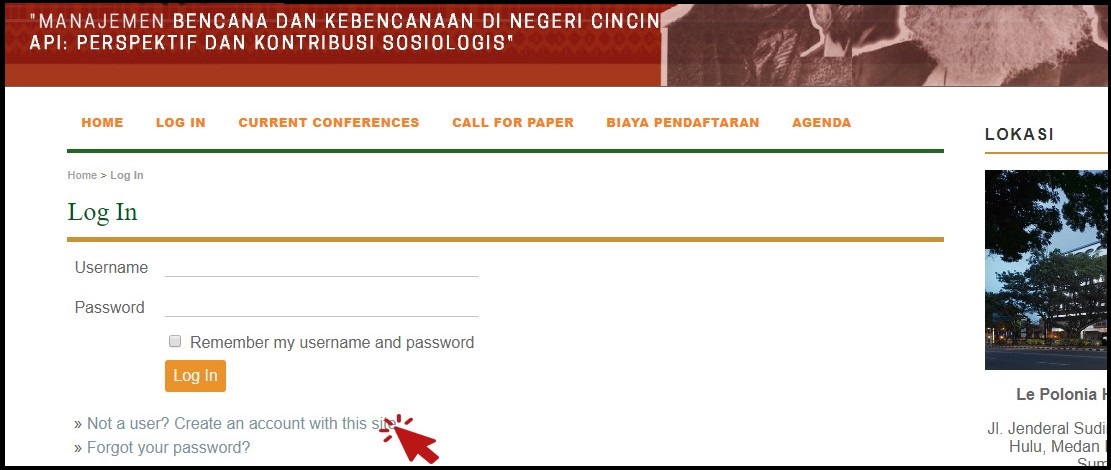


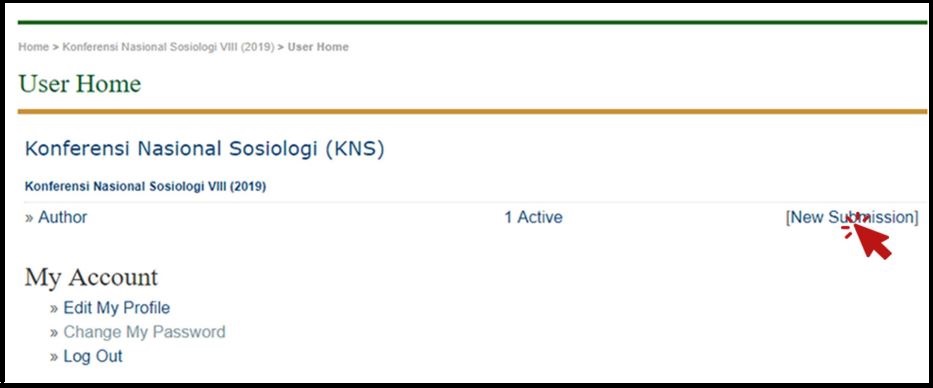
.jpg)